Description:
Learn how to simplify web request routing with NginX Proxy Manager in this 38-minute video tutorial. Explore the benefits of using a web proxy for self-hosting and gain hands-on experience with the user-friendly GUI. Follow step-by-step instructions to install NginX Proxy Manager using Docker, set up new sites, configure DNS records, and integrate web applications. Discover tips for obtaining your public IP address, verifying DNS setup, and choosing the right hosting provider. By the end of this tutorial, you'll have a solid understanding of how to leverage NginX Proxy Manager to streamline your web hosting workflow and enhance your self-hosting capabilities.
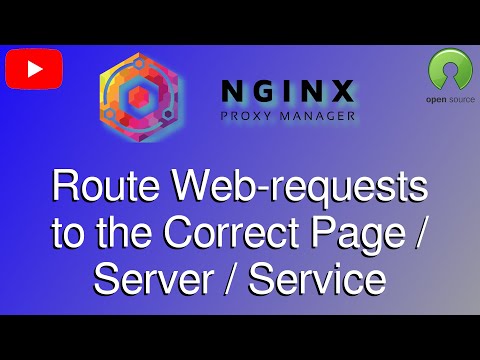
NginX Proxy Manager - A Free, Open Source GUI for the NginX Reverse Proxy
Add to list
#Programming
#Web Development
#Nginx
#Nginx Proxy Manager
#Computer Science
#DevOps
#Docker
#Web Application Deployment
#Web Server Management