Description:
Learn how to implement real-time server monitoring using OSSEC, an open-source host-based intrusion detection system. Explore OSSEC's features including log analysis, integrity checking, rootkit detection, time-based alerting, and active response. Follow along with a practical demonstration covering installation on both Linux and Windows systems, setting up the web UI, connecting agents, and simulating malicious events. Gain hands-on experience in configuring and utilizing OSSEC to enhance your server's security posture and detect potential intrusions.
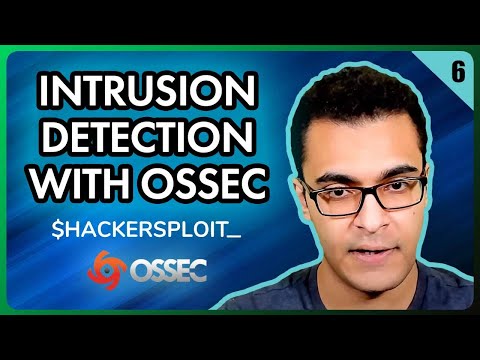
Monitor in Real-Time with OSSEC - See What’s Taking Place in Your Server
Add to list
#Information Security (InfoSec)
#Cybersecurity
#Computer Science
#System Administration
#Log Analysis
#Intrusion Detection
#Server Monitoring