Description:
Discover how to enhance your Visual Studio Code experience by integrating Vim functionality and streamlining the user interface in this 17-minute video tutorial. Learn to minimize VS Code's UI, explore essential extensions, and implement the NeoVim extension for a powerful coding environment. Gain insights into valuable resources for mastering Vim and leverage GitHub Copilot to accelerate your learning process. Follow along as the tutorial covers UI minimalization, necessary extensions, NeoVim integration, Vim learning resources, and utilizing Copilot for Vim skill development.
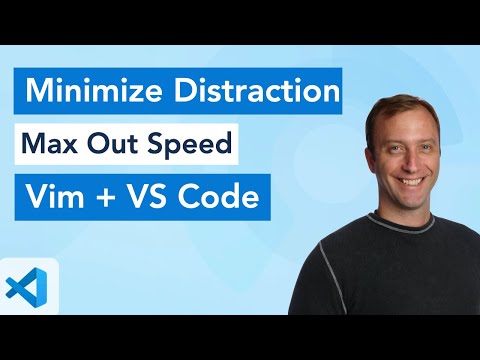
Optimizing VS Code with Vim and Minimalist UI
Add to list
#Programming
#Software Development
#Text Editors
#Visual Studio Code
#Personal Development
#Self Improvement
#Productivity
#Vim
#GitHub Copilot
#Art & Design
#Visual Arts
#Minimalism