Description:
Embark on a comprehensive 2-hour tutorial designed specifically for Mac users to master Microsoft Excel. Learn the key differences between PC and Mac versions, navigate the Excel interface, and master essential functions like creating workbooks, entering data, and formulating basic calculations. Explore advanced features such as relative and absolute references, range manipulation, and window management options. Dive into practical aspects of spreadsheet creation, including headers, footers, print settings, and cell management. Benefit from five hands-on practice exercises to reinforce your learning. Download accompanying exercise files to follow along and apply your newfound skills in real-time.
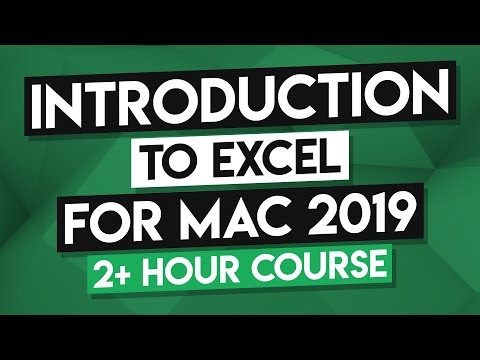
Microsoft Excel Mac Tutorial: MS Excel Mac Training Course
Add to list
#Business
#Business Software
#Microsoft Office 365
#Microsoft Excel
#Computer Science
#Information Technology
#Data Management
#Data Entry