Description:
Elevate your Microsoft Excel skills with this comprehensive intermediate-level tutorial. Learn to streamline workflows, analyze data effectively, and harness Excel's advanced features. Master time-saving techniques like Autofill and Flashfill, explore efficient cell combination methods, and discover essential keyboard shortcuts. Dive into data management with sorting, filtering, and the FILTER function. Maximize efficiency using Excel Tables and Slicers. Understand cell referencing, IF functions, and nested formulas for complex decision-making. Create dropdown lists, build named ranges, and unlock the potential of the INDIRECT function. Craft user-friendly data entry forms and gain insights through conditional formatting. Download the practice file to follow along and reinforce your learning throughout this 75-minute tutorial designed to transform you into a proficient Excel user.
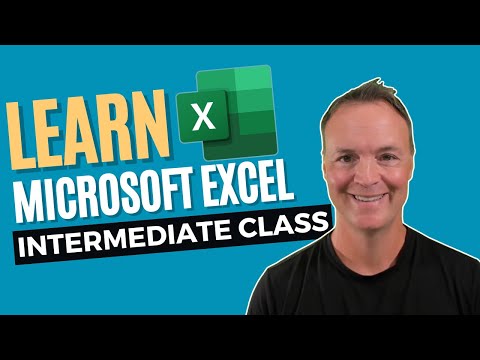
Microsoft Excel Intermediate Class - Elevate Your Skills
Add to list
#Business
#Business Software
#Microsoft Office 365
#Microsoft Excel
#Data Science
#Data Analysis
#Computer Science
#Algorithms
#Data Sorting
#Data Processing
#Data Filtering
#Data Visualization
#Slicers