Description:
Master the fundamentals of Microsoft Excel in this comprehensive 47-minute video tutorial. Learn essential skills including creating workbooks, navigating the interface, formatting cells, using formulas and functions, data management, and chart creation. Gain practical knowledge on saving work, printing, and customizing the Excel ribbon. Perfect for beginners or those seeking a refresher, this tutorial equips you with the necessary tools to boost productivity and enhance analytical capabilities in personal, academic, or professional settings.
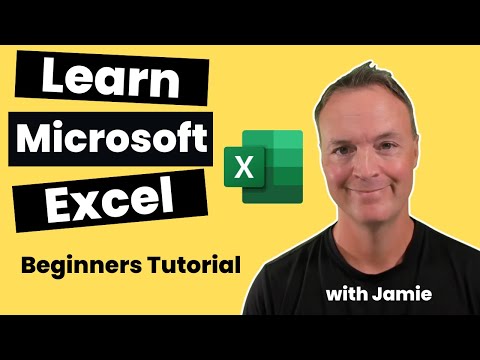
Microsoft Excel Beginner's Class - Mastering the Basics
Add to list
#Business
#Business Software
#Microsoft Office 365
#Microsoft Excel
#Computer Science
#Information Technology
#Data Management
#Data Science
#Data Analysis
#Spreadsheets
#Data Entry