Description:
Learn essential techniques for creating dynamic and feature-rich gradebooks in Microsoft Excel with this comprehensive 30-minute tutorial. Discover how to construct an e-Markbook complete with a student summary page and flight paths. Master 10 crucial Excel tips tailored for educators, including the effective use of Named Ranges, VLOOKUP, and XLOOKUP functions. Gain step-by-step guidance on converting marks, grades, and levels to streamline your assessment process and enhance your classroom management skills.
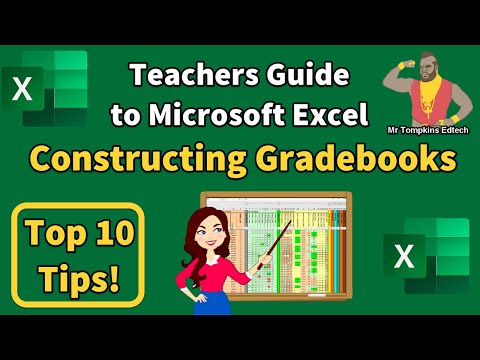
Microsoft Excel - A Teachers Guide to Creating Dynamic Gradebooks-E-Markbooks
Add to list
#Business
#Business Software
#Microsoft Office 365
#Microsoft Excel
#Education & Teaching
#Educational Technology
#Data Science
#Data Analysis
#Spreadsheets
#VLOOKUP
#XLOOKUP