Description:
Explore microfrontend architecture using Gatsby as an orchestration layer for complex and large-team applications in this 48-minute tutorial. Learn from Chris Biscardi as he guides Jason through the process of setting up workspaces, creating peer dependencies, and implementing Gatsby plugins. Discover how to structure your project with proper naming conventions, set up scripts, and create index files. Dive into the concept of microfrontends and understand how Gatsby can be used as an orchestration layer. Follow along as they demonstrate setting up a dashboard, profile page, and account homepage. Gain insights into using dependencies, themes, and the Gatsby router. By the end of this tutorial, you'll have a solid understanding of implementing microfrontends in Gatsby for efficient large-scale application development.
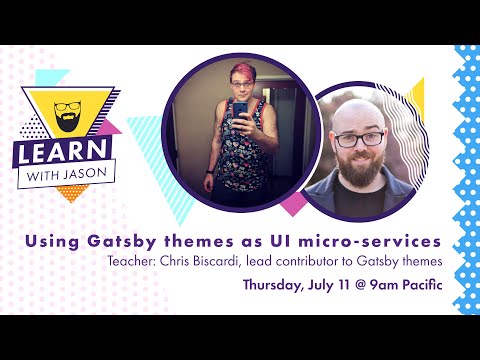
Microfrontends in Gatsby - Learn With Jason
Add to list
#Programming
#Web Development
#Microfrontends
#Programming Languages
#Javascript
#React
#Gatsby
#Routing
#Computer Science
#DevOps
#Configuration Management