Description:
Learn how to install and configure MeshCentral, an open-source remote management tool, using Docker and Docker-Compose. Follow along as the video guides you through the installation process, setting up NGinX Proxy Manager for remote access, creating an admin user, and exploring the user interface. Discover how to add Windows machines to your system, manage user account settings and security, and understand important considerations like user consent for machine access and timezone settings for OTP. This comprehensive tutorial provides step-by-step instructions for implementing a self-hosted remote support solution for personal, family, or business use.
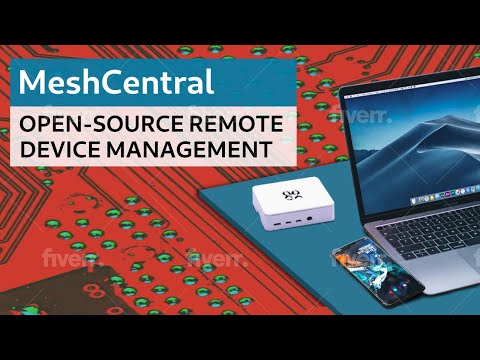
MeshCentral - A Self Hosted, Open Source Remote Management Tool Like TeamViewer, Bomgar, Anydesk
Add to list