Description:
Learn hard-surface modelling techniques in ZBrush with this comprehensive 59-minute tutorial from Escape Studios. Discover how to create 3D mech concepts using ZBrush's powerful sculpting tools, guided by VFX tutor Jonathan McFall. Explore key techniques including primitive shapes, masking, boolean operations, and shape merging. Compare ZBrush's capabilities to Maya and Blender, and understand when to use each software. Master essential functions like trimming, curving polygons, and working with cylinders to efficiently design mechanical structures. Gain insights on importing textures and leveraging ZBrush's unique features for rapid concept creation in hard-surface modelling.
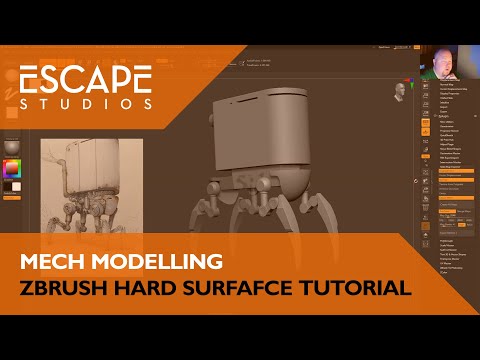
Mech Modelling - ZBrush Hard Surface Tutorial
Add to list
#Art & Design
#Visual Arts
#Digital Art
#ZBrush
#3D Design
#Maya
#Blender
#3d Modeling
#Texturing
#Hard-Surface Modeling