Description:
Learn how to host and install the Mailwizz PHP script on your own VPS server from scratch in this comprehensive tutorial video. Follow step-by-step instructions to create a VPS server with Digital Ocean, install Webmin Web hosting Manager, configure a domain name, set up basic server configurations, and install Mailwizz. Discover how to install required PHP extensions, configure MySQL database, set up cron jobs, test the system, and install a free SSL certificate. Gain practical knowledge to build your own email marketing system using Mailwizz, with detailed explanations and demonstrations of each process.
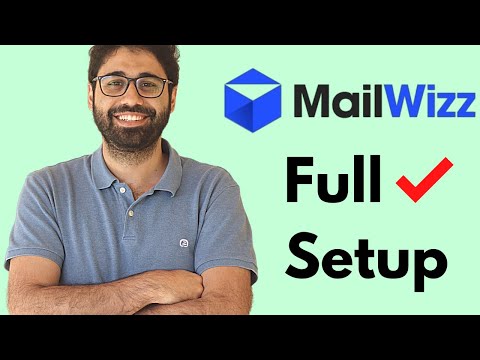
Mailwizz Setup and Installation - How to Host and Install Mailwizz on Your Own Server
Add to list
#Business
#Marketing
#Digital Marketing
#Email Marketing
#Programming
#Programming Languages
#PHP
#Databases
#Relational Databases
#MySQL
#Computer Science
#System Administration
#Server Configuration