Description:
Learn essential editing techniques in Logic Pro through a 19-minute tutorial video covering track area edit tools, shortcuts, and advanced functionality. Master accessing edit tools through shortcuts, configuring a third right-click tool option, and utilizing the Pointer tool's various functions including moving, duplicating, copying, pasting, and creating region aliases. Explore the Marquee tool's capabilities for precise selections, splitting regions, trimming, cropping, and MIDI region creation, along with effective use of the Marquee ruler. Gain practical knowledge of selecting non-adjacent regions, transposing content, and implementing efficient workflow techniques for music production and editing in Logic Pro.
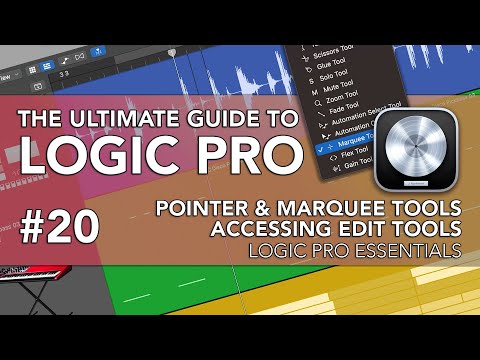
Logic Pro Tools Tutorial: Pointer and Marquee Tools - Part 20
Add to list
#Art & Design
#Music
#Music Production
#Digital Audio Workstation (DAW)
#Logic Pro
#Digital Media
#Audio Editing
#MIDI