Description:
Save Big on Coursera Plus. 7,000+ courses at $160 off. Limited Time Only!
Grab it
Learn essential techniques for creating beats, bass lines, and chord progressions in Logic Pro 11 through this 30-minute video tutorial focused on the Step Sequencer and Drum Machine Designer. Master note entry methods, explore various edit modes, and discover how to program rhythmic patterns effectively. Dive into key features including pattern regions, pad controls, triplet step rates, velocity adjustments, loop functions, note repeat options, chance parameters, and swing settings. Understand how to work with pitched instruments, manage octaves and notes, implement ties, create chord progressions, and convert step sequences to MIDI. Gain hands-on experience with kit selection and piece swapping in the Drum Machine Designer, enabling comprehensive beat production and pattern arrangement capabilities.
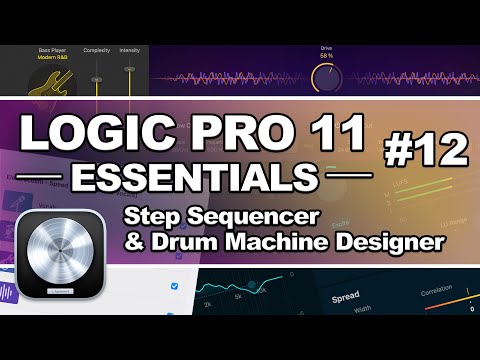
Step Sequencer and Drum Machine Designer in Logic Pro 11 - Lesson 12
Add to list
#Art & Design
#Music
#Music Production
#Digital Audio Workstation (DAW)
#Logic Pro
#Electronic Music Production
#MIDI