Description:
Learn essential navigation and interface controls in this 16-minute video tutorial covering Logic Pro 11's workspace layout and zoom functionality. Master the locations and keyboard shortcuts for accessing main areas including the Project Chooser, Tracks Area, Control Bar, Browsers, Inspector, Library, and various editors. Explore comprehensive zoom control options in the tracks area to optimize your workflow, understand playhead operation, and efficiently navigate between different sections of the interface. Gain practical knowledge about regions, the display panel, Quick Help features, and toolbar customization to streamline your music production process.
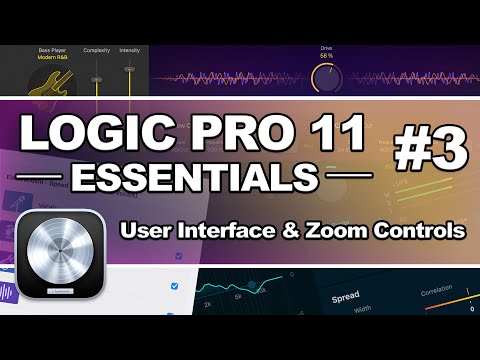
Logic Pro 11 User Interface and Zoom Controls - Part 3
Add to list
#Art & Design
#Music
#Music Production
#Digital Audio Workstation (DAW)
#Logic Pro
#Audio Engineering
#Digital Media
#Audio Editing
#Programming
#Web Development
#Web Design
#User Experience Design
#User Interface Design