Description:
Learn essential MIDI editing techniques in a comprehensive tutorial that explores the Piano Roll Editor and MIDI editing tools. Master creating MIDI regions, accessing the piano roll editor through multiple methods, and inputting notes using the pencil tool. Discover various MIDI editing tools including velocity control, transposition shortcuts, and note manipulation features. Gain hands-on experience with essential functions like trimming overlapping notes, force legato, and utilizing different tools such as the eraser, finger, scissors, glue, mute, quantize, zoom, and brush tools. Follow along with detailed demonstrations of snap modes, MIDI output settings, help tags, and cycle range operations to enhance your music production workflow.
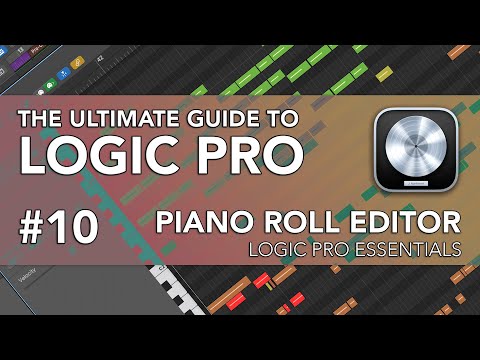
Piano Roll Editor and MIDI Edit Tools in Logic Pro 10
Add to list