Description:
Learn how to import and manipulate custom samples in Sample Alchemy through this detailed video tutorial from the 4-part series on Logic Pro 10.8's new instrument. Master essential techniques for creating diverse instruments by importing personal samples, with in-depth demonstrations of synth pad creation, snap-to-beat functionality, and various synthesis types. Explore advanced features including trim controls, source controls, source pan, and glide effects while building different sound elements like arp bass and bow siren. Follow along with clearly organized segments covering everything from basic sample importing to complex sound design, culminating in a demonstration of the final musical result. Perfect for music producers and Logic Pro users looking to expand their sound design capabilities with Sample Alchemy.
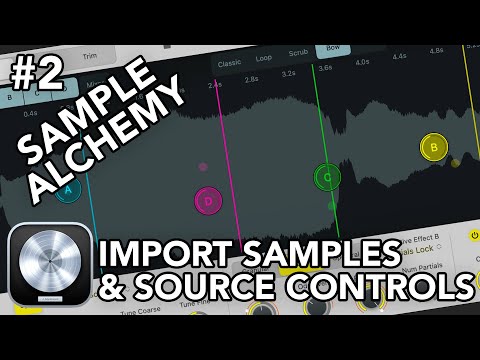
Sample Alchemy Import Samples and Source Controls in Logic Pro 10.8 - Part 2
Add to list
#Art & Design
#Music
#Music Production
#Digital Audio Workstation (DAW)
#Logic Pro
#Audio Engineering
#Audio Production
#Sound Design
#Synthesizers