Description:
Learn essential navigation and interface controls in this 19-minute tutorial video covering Logic Pro's fundamental features. Navigate through the main workspace areas, create and manage tracks, master zoom controls and shortcuts, and utilize solo/mute functions for effective audio management. Explore critical components including the inspector panel, library resources, browser functionality, and various editors while gaining hands-on knowledge of volume/pan controls and mixer operations. Discover how to efficiently access and utilize the control bar, toolbar, channel strips, and quick help features to streamline your music production workflow.
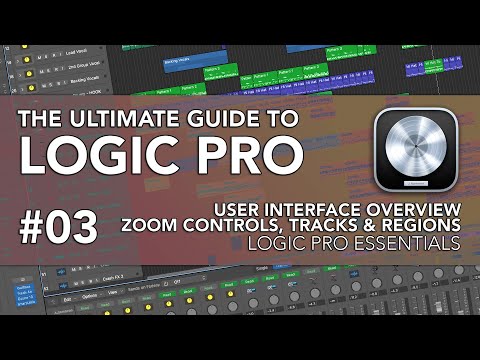
Logic Pro Interface Navigation and Basic Controls - Part 3
Add to list
#Art & Design
#Music
#Music Production
#Digital Audio Workstation (DAW)
#Logic Pro
#Audio Engineering
#Digital Media
#Audio Editing
#Programming
#Web Development
#Web Design
#User Experience Design
#User Interface Design
#Audio Production
#Audio Mixing
#MIDI