Description:
Save Big on Coursera Plus. 7,000+ courses at $160 off. Limited Time Only!
Grab it
Discover the power and versatility of LibreOffice in this 24-minute video tutorial. Learn how to download and install the software, explore its application settings, and get an overview of its features. Dive into the world of macros, customize themes and layouts, and explore the capabilities of LibreOffice Writer and Impress. Gain insights into online and collaborative editing features. Whether you're a beginner or an experienced user, enhance your productivity with this comprehensive guide to LibreOffice, a free and open-source alternative to Microsoft Office.
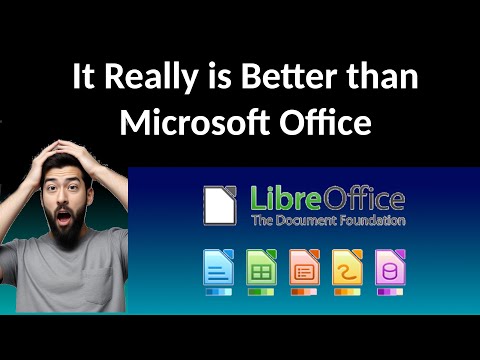
LibreOffice - A Powerful Open Source Alternative to Microsoft Office
Add to list
#Business
#Business Software
#LibreOffice
#Data Science
#Data Analysis
#Spreadsheets
#Computer Science
#Information Technology
#Digital Literacy
#Word Processing