Description:
Develop an RSS Feed Reader for iOS using Swift and CoreData in this comprehensive 47-minute tutorial. Learn to create an Xcode project, implement a bridging header, set up a feed parser, and configure tableview and sidebar delegates. Master UI Alert Controller implementation, CoreData database creation, and loading of saved feeds. Customize the app's appearance and functionality while building a practical tool for aggregating content from favorite blogs. Gain hands-on experience with iOS app development, Swift programming, and data persistence techniques.
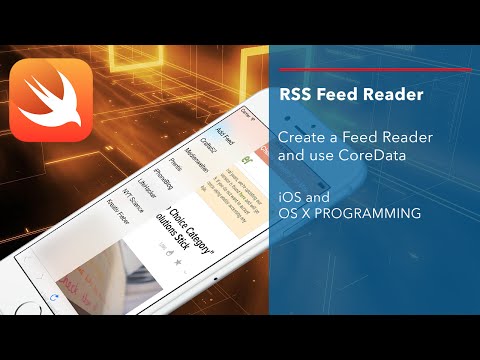
iOS Swift CoreData Tutorial - RSS Feed Reader
Add to list
#Programming
#Programming Languages
#Swift
#Mobile Development
#iOS Development
#Software Development
#Xcode