Description:
Learn how to optimize runtime rendering in Unity 6 through an 18-minute tutorial focused on implementing Render Graph functionality. Explore the Render Graph Viewer to understand pipeline operations while creating a dither effect Renderer Feature using a Full Screen Shader Graph material with optimized resource management. Follow along to set up custom volume controls and discover how to implement a fullscreen shader graph for visual effects. Master alternative approaches for luminance calculations using dot product nodes (0.299, 0.587, 0.114) instead of custom function nodes. Progress from basic setup through advanced implementation, concluding with insights into creating additional visual effects using the newly learned render graph techniques.
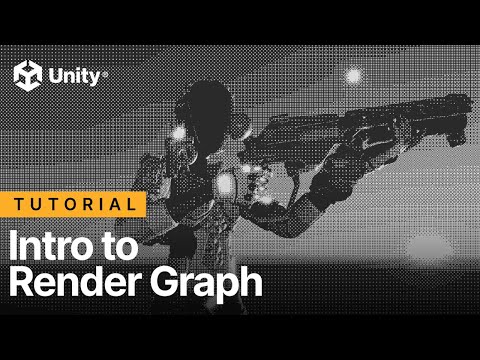
Introduction to Render Graph and Dither Effects in Unity 6
Add to list
#Programming
#Game Development
#Unity
#Computer Science
#Computer Graphics
#Post-Processing Effects
#Shader Graph