Description:
Dive into a comprehensive 2-hour training tutorial on data analysis with Excel. Learn to navigate Excel, understand data types, view and enter data, format cells, and master Excel formulas and functions. Explore data quality concepts, import file data, remove duplicates, identify data attributes, and clean datasets. Practice your skills with two hands-on exercises using downloadable course files. Gain essential spreadsheet skills for effective data analysis, from basic navigation to advanced data management techniques.
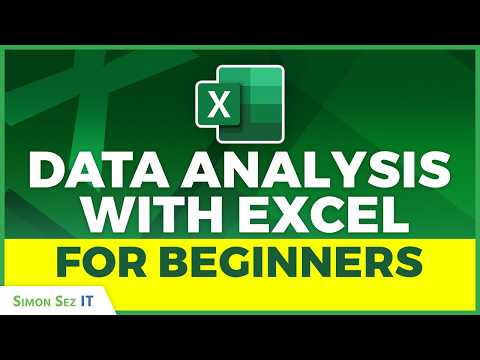
Introduction to Data Analysis with Excel
Add to list
#Business
#Business Software
#Microsoft Office 365
#Microsoft Excel
#Data Science
#Data Analysis
#Data Cleaning
#Computer Science
#Information Technology
#Data Management