Description:
Explore the new Razor Components model introduced in ASP.NET Core 3.0 for building rich, interactive, and composable UI in this conference talk. Dive into the details of this component model, which allows for writing applications entirely in C# while providing the interactivity of client-side applications. Learn how to run components on both server-side with SignalR-handled interactivity and client-side via WebAssembly. Discover techniques for managing connection and app state, and gain insights into various aspects such as getting started, creating reusable components, handling component parameters and events, data binding, and implementing layout components. Explore practical demonstrations, including switching protocols, debugging in the browser, and running in remote debugging mode. Understand when to use Razor Components and their potential applications. Examine topics like MLNet integration, material design implementation, and creating reusable Razor Components such as grids and tab views. Delve into JavaScript interop, template components, and testing strategies. Conclude with an overview of the Razor Components roadmap and their future potential in web development.
Read more
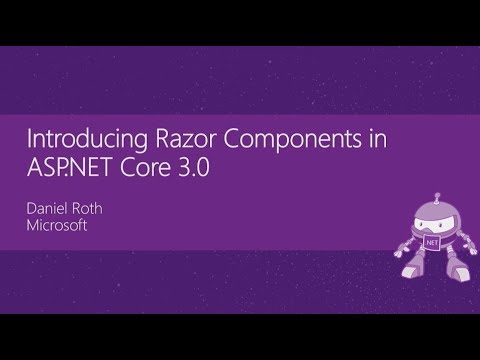
Introducing Razor Components in ASP.NET Core 3.0
Add to list
#Conference Talks
#NDC Conferences
#Programming
#Web Development
#HTML & CSS
#Material Design
#Software Development
#Data Binding