Description:
Dive into a comprehensive 2-hour and 35-minute video course on IntelliJ IDEA, designed to maximize developer productivity. Learn how to install and set up the IDE, create projects, and explore its powerful features. Master essential skills like searching for classes and files, using keyboard shortcuts, generating and extracting code, debugging, and integrating with Git and GitHub. Discover advanced topics such as working with databases, Maven, Spring Boot, and Kotlin. Gain insights into both Community and Ultimate editions, and explore other JetBrains products. By the end of this course, write more elegant code and significantly boost your development efficiency using IntelliJ IDEA.
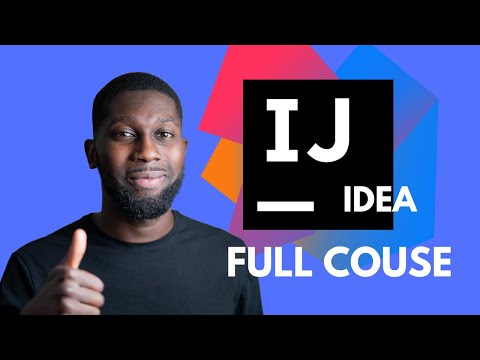
IntelliJ IDEA - Full Course - 2020
Add to list