Description:
Learn how to install Guacamole RDP and implement Open ID Connect Authentication in this comprehensive 35-minute tutorial. Follow step-by-step instructions to set up the system, create admin users, configure RDP connections, establish a reverse proxy with FQDN, and integrate OIDC for secure access. Gain practical insights into managing user permissions and optimizing your Guacamole deployment for enhanced remote desktop functionality.
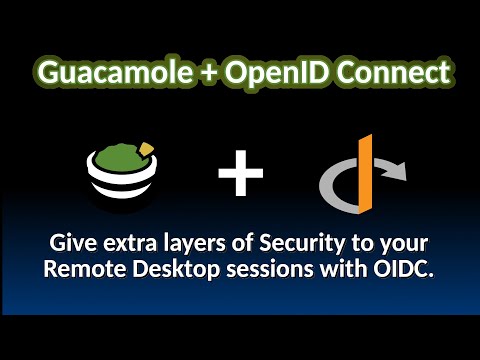
Installing and Configuring Guacamole RDP with OpenID Connect Authentication
Add to list
#Computer Science
#System Administration
#Information Security (InfoSec)
#Network Security
#Programming
#Web Development
#User Authentication
#Reverse Proxies