Description:
Dive into a comprehensive 90-minute tutorial on image processing using OpenCV. Master fundamental concepts including image basics, reading and saving images, color channel manipulation, and image transformations like resizing, flipping, and cropping. Learn to draw shapes and text on images, work with OpenCV events, and build a practical cropping tool. Explore video processing techniques using OpenCV to round out your image processing skillset.
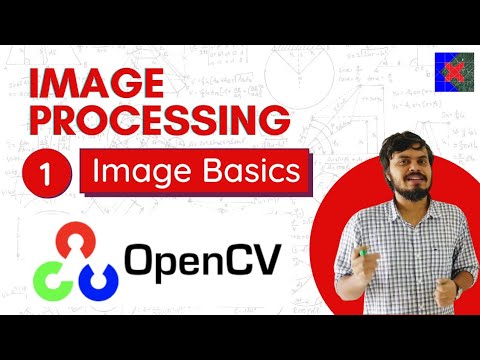
Image Processing Using OpenCV
Add to list
#Computer Science
#Artificial Intelligence
#Computer Vision
#OpenCV
#Digital Image Processing
#Image Processing
#Computer Graphics
#Image Manipulation