Description:
Learn how to import Daz Genesis characters into iClone with enhanced facial expressions in this 17-minute tutorial. Explore the Daz Genesis Extension included in the Pipeline version of 3DXchange, allowing for faster and easier character imports. Follow step-by-step instructions on downloading the extension, applying DUF files to Daz characters, exporting Genesis 8 characters, and utilizing iClone's Expression Editor for animation. Gain insights into the streamlined workflow between Daz 3D and iClone, enabling efficient character creation and animation. Note the updated file directory for applying morphs to Genesis 8 Male characters.
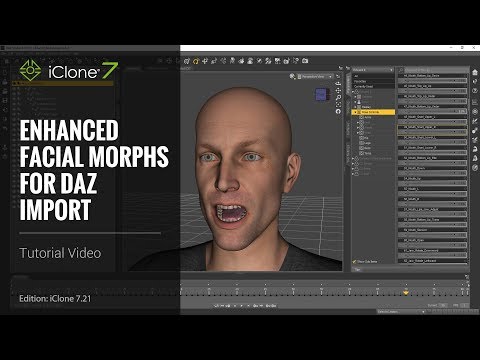
iClone 7 Tutorial - Daz Genesis Pipeline: Enhanced Facial Expression Import - Part 1
Add to list
#Art & Design
#Visual Arts
#Animation
#Character Animation
#3D Design
#3d Modeling
#Computer Science
#Computer Graphics
#iClone
#3d Animation
#3DXchange