Description:
Discover how to navigate and utilize the New Microsoft Outlook in this comprehensive 32-minute video tutorial designed for beginners. Explore essential features including account setup, interface customization, email composition and formatting, contact management, and inbox organization. Learn to efficiently set up your email account, navigate the modernized interface, compose and schedule emails, manage contacts, and utilize categories and folders for optimal organization. Follow step-by-step guidance to transition smoothly from older versions or other email platforms, gaining the skills needed to effectively use the new Outlook for all your email communication and organization needs.
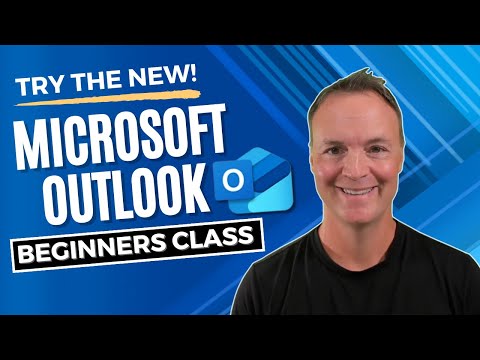
How to Use the New Microsoft Outlook - Beginner's Guide
Add to list
#Business
#Business Software
#Microsoft Office 365
#Microsoft Outlook
#Personal Development
#Self Improvement
#Productivity
#Email Management