Description:
Learn Microsoft Access 2019 from the ground up in this comprehensive 2.5-hour tutorial. Discover how to create and manage databases, design tables, import data from Excel, and utilize essential features like indexing and lookup wizards. Master the Access interface, including the ribbon, quick access toolbar, and keyboard shortcuts. Explore database templates, create custom tables and fields, and understand important concepts such as numeric fields and data backup. Perfect for beginners, this tutorial covers everything from basic database creation to advanced features like compacting and repairing, providing a solid foundation for working with Access 2019.
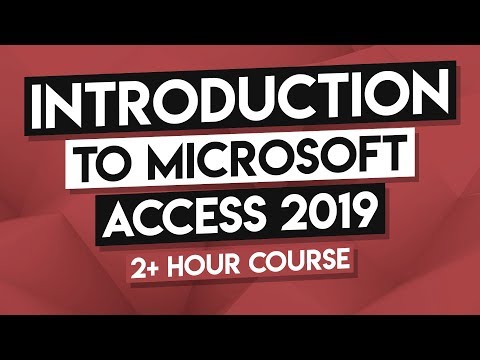
How to Use MS Access - Microsoft Access 2019 Full Tutorial
Add to list
#Business
#Business Software
#Microsoft Office 365
#Microsoft Access
#Computer Science
#Database Management