Description:
Discover how to develop custom Node-RED connectors without coding in this informative conference talk. Learn to utilize the Node generator tool, part of the Node-RED projects under the OpenJS Foundation, to convert various sources like OpenAPI documents and subflows into custom connectors. Explore the process of creating original connectors from existing Node-RED flows using subflow functionality, making it accessible to all Node-RED users. Gain insights into integrating the tool with GitHub Actions for semi-automatic release of connectors to the public. Follow along with hands-on demonstrations covering the Node-RED Flow Editor, benefits of custom connectors, connector development from subflow, and the step-by-step process of creating, converting, and publishing connectors to the Flow Library. Delve into advanced settings and explore examples of JDBC, ZIG SIM, Stable Diffusion, and React Dashboard connectors.
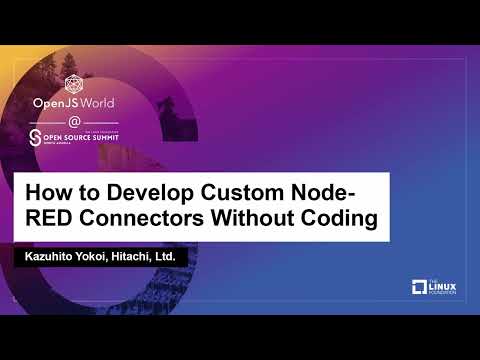
How to Develop Custom Node-RED Connectors Without Coding
Add to list
#Programming
#Programming Languages
#Javascript
#Node.Js
#Node-RED
#Computer Science
#DevOps
#CI/CD
#GitHub Actions
#Java
#JDBC
#Web Development
#API Development
#OpenAPI