Description:
Master the art of creating and customizing editable pie charts in Adobe Illustrator with this 25-minute tutorial. Learn to utilize the Pie Graph Tool for initial chart creation, then enhance your design using the Direct Selection Tool and Appearance panel. Explore techniques for stylizing chart components with colors and effects, and discover how to craft a simple legend and flat background. Gain practical skills in using basic shapes and tools, editing chart colors, and leveraging the Pie Graph tool effectively. Perfect for designers looking to elevate their infographic and data visualization capabilities in Adobe Illustrator.
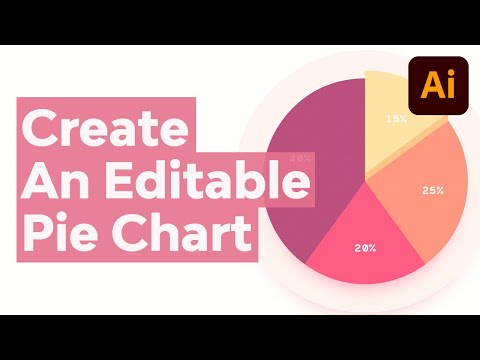
How to Create an Editable Pie Chart in Adobe Illustrator
Add to list
#Art & Design
#Digital Media
#Adobe
#Adobe Illustrator
#Data Science
#Data Visualization
#Design & Creativity
#Graphic Design
#Visual Arts
#Digital Art
#Pie Charts