Description:
Dive into a comprehensive tutorial series covering Hadoop, machine learning, and deep learning on the Azure cloud platform. Learn to navigate the Azure Portal Dashboard, create and manage virtual machines, understand virtual machine scale sets and availability, and monitor performance. Explore cost-saving techniques by deleting unused resources. Set up a Spark cluster with Jupyter Notebook integration, create a Hadoop cluster, and run Hive queries. Gain hands-on experience with Azure SQL Database, including table creation and data manipulation. Master the process of uploading CSV files to Hadoop using Azure HDInsight, create Hive jobs for data insertion, and utilize SQOOP commands to export flat files from HDFS to Azure SQL Database.
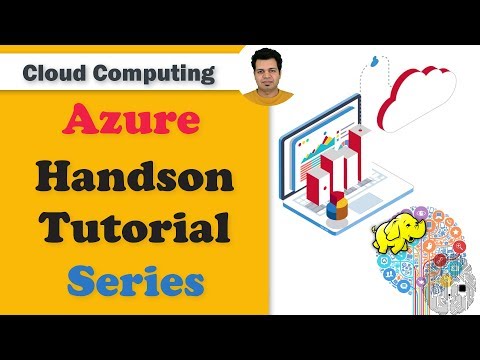
Hadoop, Machine & Deep Learning on Azure Cloud - Tutorial Series
Add to list
#Programming
#Cloud Computing
#Microsoft Azure
#Computer Science
#Machine Learning
#Data Science
#Big Data
#Hadoop