Description:
Dive into an advanced 56-minute tutorial on Google Slides, designed for anyone looking to enhance their presentation creation skills. Learn how to leverage the full potential of this free, web-based tool, starting with basics like adding slides, text boxes, and shapes before progressing to more complex features. Master the insertion and modification of images and videos, explore layering techniques, and utilize speaker notes effectively. Discover how to run presentations as slideshows and publish them for wider distribution. Delve into the power of the slide master, creating custom templates, layouts, and themes to elevate your presentations. Gain proficiency in data visualization by creating and modifying charts, inserting links, and importing slides from various sources. Explore advanced animation techniques, automate slideshows, and utilize tools like the laser pointer for dynamic presentations. Learn to manage permissions, add comments, and export your work in different file formats. By the end of this comprehensive tutorial, you'll have the skills to create professional, engaging presentations that stand out.
Read more
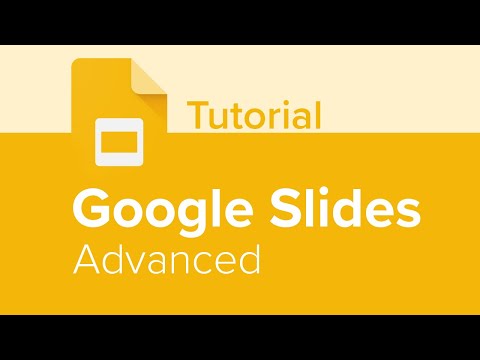
Google Slides Advanced Tutorial
Add to list
#Business
#Business Software
#Google Workspace
#Data Science
#Data Visualization
#Art & Design
#Visual Arts
#Animation
#Personal Development
#Presentation Skills
#Google Slides
#Digital Media
#Video Editing