Description:
Save Big on Coursera Plus. 7,000+ courses at $160 off. Limited Time Only!
Grab it
Master Google Sheets in this comprehensive tutorial video. Learn essential skills from basic ribbons and commands to advanced formulas and functions. Explore conditional formatting to highlight key data, create pivot tables and charts for analysis, and use VLOOKUP for data retrieval. Discover how ChatGPT can enhance your learning process. Cover topics including introduction to Google Sheets, functions, tables and borders, charts and graphs, conditional formatting, pivot tables, and VLOOKUP. Gain practical skills to transform data into insights and explore new career opportunities in data analytics.
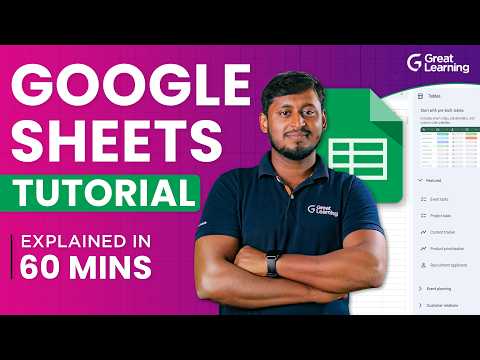
Google Sheets Tutorial - How to Use Google Sheets
Add to list
#Business
#Business Software
#Google Workspace
#Google Sheets
#Data Science
#Data Analysis
#Computer Science
#Artificial Intelligence
#Natural Language Processing (NLP)
#LLM (Large Language Model)
#ChatGPT
#Spreadsheets
#Pivot Tables
#VLOOKUP