Description:
Learn how to build a Google Forms replacement from scratch using HTML, CSS, and JavaScript with MySQL in this comprehensive tutorial. Follow step-by-step instructions to install XAMPP, set up a development environment, create a form using Bootstrap, configure form submission, create and query a database table, and troubleshoot common issues. Gain hands-on experience in web development by creating and deploying your own custom form application.
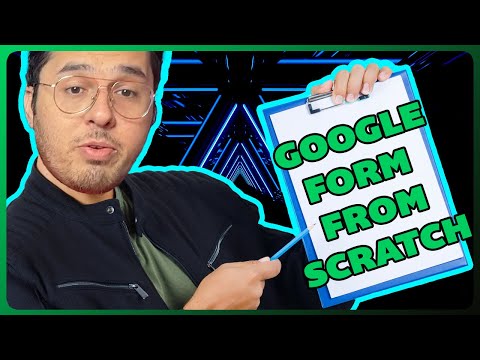
Google Forms Replacement From Scratch - Create and Deploy From Scratch
Add to list
#Programming
#Web Development
#Computer Science
#Programming Languages
#Javascript
#PHP
#HTML & CSS
#Bootstrap
#Databases
#Relational Databases
#MySQL
#HTML
#Database Management
#XAMPP