Description:
Master advanced features of Google Forms in this comprehensive 58-minute tutorial. Learn to create interactive quizzes, incorporate multimedia elements, and leverage additional functionalities. Begin with quiz creation, including setting up forms, adding questions, and implementing answer keys with feedback. Explore how to review responses, release grades, and communicate results to respondents. Dive into enhancing forms with images and videos, both in questions and overall design. Discover advanced features such as file attachments, pre-filled forms, question importing, and template creation. Ideal for users seeking to deepen their Google Forms expertise or those transitioning from other office suites to Google Workspace.
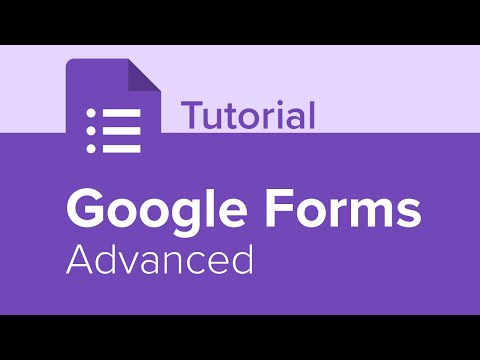
Google Forms Advanced Tutorial
Add to list