Description:
Discover how to create and manage a Google Display campaign in this comprehensive 27-minute tutorial. Walk through the step-by-step process of setting up a display campaign in Google Ads, exploring various targeting options, and creating effective display ads. Learn about campaign creation, configuration, bidding strategies, budgeting, ad group management, and audience targeting techniques. Gain insights into utilizing display keywords, affinity audiences, in-market audiences, remarketing, and demographic targeting. Master the art of creating responsive display ads and optimizing campaign settings for maximum performance. By the end of this tutorial, acquire the skills to launch and manage successful Google Display campaigns to reach your target audience effectively.
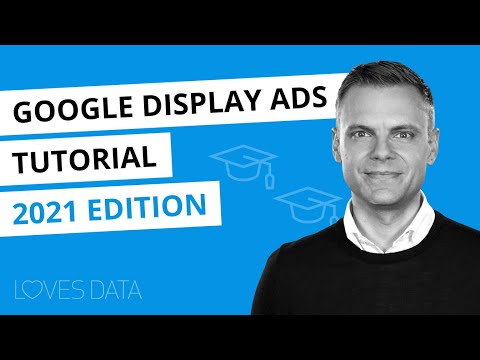
Google Display Ads Tutorial - How to Set Up a Display Campaign in Google Ads Step-by-Step
Add to list
#Business
#Marketing
#Advertising
#Google Ads
#Digital Marketing
#Online Advertising
#Audience Segmentation
#Bidding Strategy
#Remarketing