Description:
Discover how to harness the power of Microsoft OneNote for organizing your life, work, and studies in this comprehensive 22-minute tutorial. Learn to create and structure notebooks, navigate the interface, and utilize key features such as dark theme, custom views, and tab layouts. Master the art of organizing content with sections, pages, and group sections. Explore various ways to add and format content, including text, images, and web links. Dive into productivity-enhancing tools like tags and drawing features. Finally, learn how to share your notebooks for seamless collaboration. By the end of this guide, you'll be equipped to streamline your note-taking, boost productivity, and keep all your important information organized and accessible across devices.
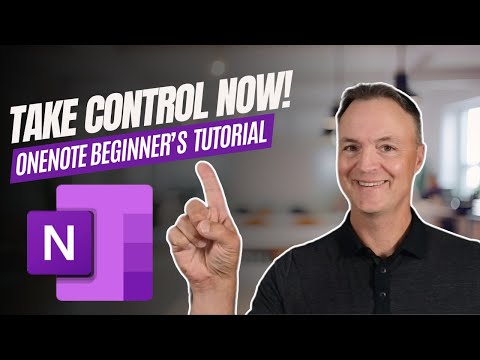
Getting Started with Microsoft OneNote - Organize Your Life, Work, and Study
Add to list
#Business
#Business Software
#Microsoft Office 365
#Microsoft OneNote
#Personal Development
#Self Improvement
#Productivity
#Note Taking
#Project Management
#Task Management
#Information Management
#Digital Organization