Description:
Dive into a comprehensive 6-hour video series on Excel data analysis and business intelligence. Master essential Excel power tools including formulas, PivotTables, Power Query, Power Pivot, and Power BI Desktop to transform real-world datasets into actionable insights. Learn to structure data efficiently, create dynamic reports and dashboards, import and clean big data, build data models, and develop interactive visualizations. Explore advanced techniques such as DAX formulas, data modeling, and sharing reports online through Power BI. By the end of this course, gain the skills to construct efficient, refreshable, and sharable reports and dashboards for effective business decision-making.
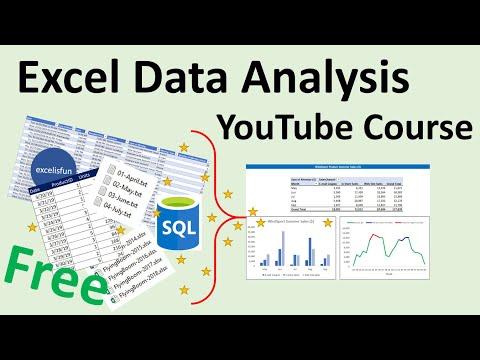
Excel Data Analysis Basics Class - Data Analysis & BI Made Easy with Excel Power Tools
Add to list
#Data Science
#Data Analysis
#Business
#Business Intelligence
#Data Visualization
#Power Query
#Spreadsheets
#Power Pivot
#PivotTables