Description:
Dive into a comprehensive 4.5-hour video tutorial series on Fortigate Firewall, covering installation, configuration, and advanced features. Learn to set up internet access controls, block websites, manage users, implement port forwarding, and perform backups. Explore transparent mode, application control, file filtering, bandwidth management, and web caching. Master VPN site-to-site setup, DMZ configuration, high availability implementation, and IP-based internet blocking. Gain expertise in PPPoE setup, VLAN configuration, and port changes. This Hindi/Urdu language course provides step-by-step guidance for both beginners and experienced network administrators looking to enhance their Fortigate Firewall skills.
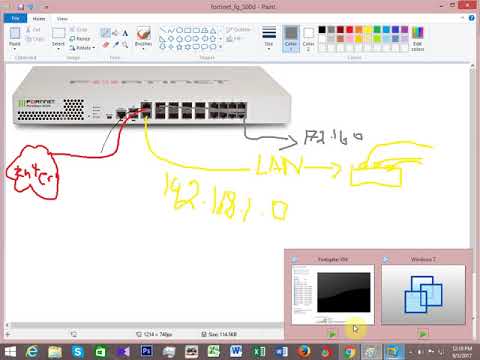
Fortigate Firewall Training
Add to list