Description:
Dive into a comprehensive 37-minute tutorial on fluid simulation using Mantaflow in Blender 3.2. Learn all liquid domain settings, starting from the basics of adding domain and flow objects to advanced techniques like guiding and particle systems. Explore crucial parameters such as resolution division, time scale, CFL number, and border collisions. Master liquid settings, including simulation methods (FLIP & APIC), particle radius, and sampling. Discover how to manipulate fluid mesh settings, viscosity, diffusion, and surface tension. Gain insights into using domains and effectors for guiding, and creating spray, foam, and bubble particles. Perfect for beginners, this step-by-step guide will equip you with the skills to create stunning fluid simulations in Blender.
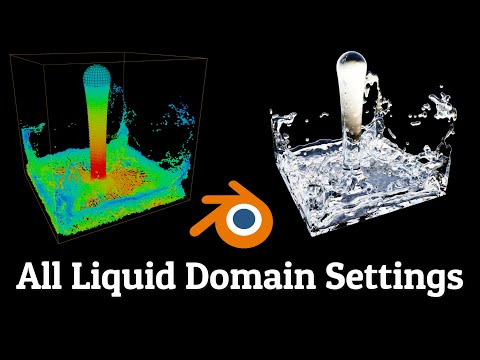
Fluid Simulation - Mantaflow Domain Settings - Blender Tutorial
Add to list
#Art & Design
#Visual Arts
#3D Design
#Blender
#Science
#Physics
#Gravity
#Fluid Mechanics
#Viscosity
#Surface Tension
#Computer Science
#Computer Graphics
#Fluid Simulation
#Mantaflow