Description:
Dive into a comprehensive 48-minute video tutorial designed for beginners to master Figma, a powerful design platform. Learn essential skills through a real-world website design project, covering everything from account setup and basic tools to advanced features like auto layout and prototyping. Explore frame creation, grid systems, shape manipulation, image importing, text formatting, and color management. Discover techniques for creating navigation bars, buttons, headers, and responsive layouts. Gain proficiency in grouping elements, using masks, and implementing auto layout for efficient design workflows. Conclude with insights on prototyping, sharing designs, and exporting assets. Perfect for aspiring UI/UX designers looking to enhance their skills in creating visually appealing and functional web interfaces.
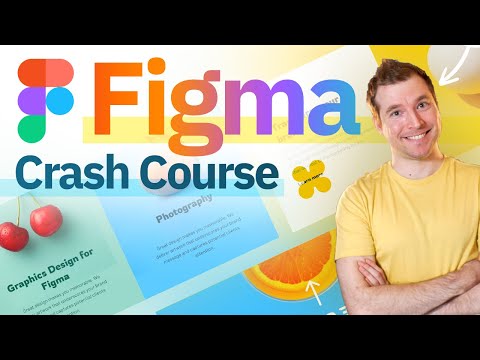
Figma Crash Course
Add to list
#Art & Design
#Design & Creativity
#Figma
#Prototyping
#Computer Science
#Text Manipulation
#Programming
#Web Development
#Website Design