Description:
Learn to integrate Facebook's powerful social features into your applications using ASP.NET and Microsoft Azure. Explore the Facebook Platform's integration points, work with the Facebook C# SDK, and leverage Azure App Services for seamless Facebook integration. Discover how to implement Facebook Login, capture user profile data, and publish content on behalf of users. Gain insights into using ASP.NET Identity and Azure Active Directory for application authorization, and learn to extend profile properties. Dive into Azure WebJobs, API Apps, and Logic Apps to enhance your Facebook-integrated solutions. Master the process of creating a Facebook app, understanding access tokens, and implementing social login options with various permission levels. Explore practical examples and best practices for building modern apps with Facebook integration, and learn how to secure your API apps using Swagger UI.
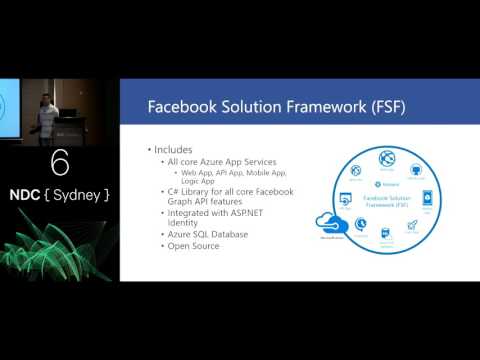
Facebook Development with ASP.NET and Microsoft Azure
Add to list
#Conference Talks
#NDC Conferences
#Programming
#Cloud Computing
#Microsoft Azure
#Web Development
#OAuth
#Azure App Service
#Azure Active Directory
#API Management