Description:
Learn to harness the power of Excel's data visualization tools in this 56-minute tutorial. Discover how to analyze and manipulate large datasets, making key organizational decisions easier. Master essential features like XLOOKUP, Autofill, Pivot Tables, Slicers, and Timeline Slicers to uncover hidden insights in your data. Ideal for Excel users seeking to enhance their data analysis and visualization skills, this session guides you through practical examples, from opening Excel files to creating dynamic, interactive reports. No prior knowledge required, though familiarity with Excel basics is beneficial.
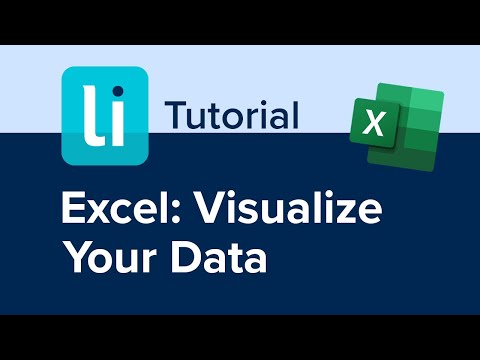
Excel - Visualize Your Data
Add to list
#Business
#Business Software
#Microsoft Office 365
#Microsoft Excel
#Data Science
#Data Analysis
#Data Visualization
#Spreadsheets
#Pivot Tables
#Slicers
#XLOOKUP