Description:
Discover how to leverage Excel's powerful features to enhance your leadership skills and impress in the workplace. Learn to retrieve data efficiently using X Lookup, master Autofill for quick data entry, utilize the Help Box for instant assistance, and understand Function Arguments for complex calculations. Explore Data Validation techniques to ensure data integrity, implement the Lookup Function for dynamic data retrieval, and harness XLOOKUP for advanced searching. Gain proficiency in working with Tables, using Data Tools for analysis, and applying Data Formatting for clear presentation. Delve into advanced techniques like Index and Match for flexible data lookups. This comprehensive tutorial, designed for emerging leaders, covers beginner to advanced topics with easy-to-follow instructions and the opportunity to ask questions, ensuring you'll be equipped to use Excel like a boss.
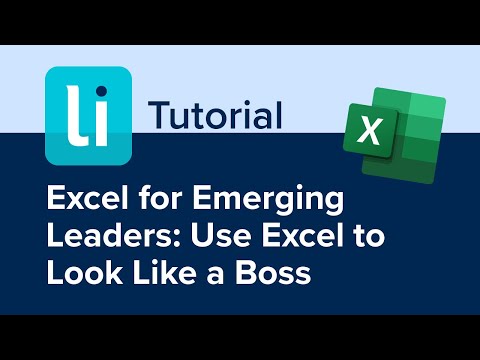
Excel for Emerging Leaders - Use Excel to Look Like a Boss
Add to list
#Business
#Business Software
#Microsoft Office 365
#Microsoft Excel
#Programming
#Databases
#Data Retrieval
#Computer Science
#Information Technology
#Data Management
#Data Validation
#Data Formatting
#Data Science
#Data Analysis
#Spreadsheets
#XLOOKUP