Description:
Learn a five-step approach to solving math word problems in Excel in this comprehensive 53-minute video tutorial. Master the art of translating English words into mathematical symbols and apply formula efficiency rules. Work through practical examples, including calculating theater balcony seats, determining retail store gross profit, estimating water savings with new toilets, and computing average miles driven for a trucking company. Explore the FORMULATEXT function, understand retail store terminology, and discover how cell references can inherit number formatting. Gain insights into handling division with different units and prepare for homework assignments. Download accompanying files to follow along and reinforce your learning.
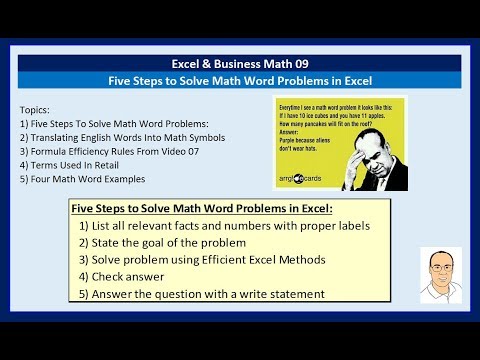
Excel & Business Math - Five Steps to Solve Math Word Problems in Excel
Add to list