Description:
Dive into a comprehensive 6+ hour tutorial on Excel 2021 VBA, designed for Business Analysts, Data Scientists, and Excel enthusiasts. Master Visual Basic for Applications (VBA) to automate repetitive processes and create custom tools in Excel. Begin with an overview of VBA, learn to record and edit macros, and explore the Visual Basic editor environment. Understand the Excel Object Model, collections, and object referencing in VBA code. Discover different types of procedures, methods, and how to utilize VBA's context-specific help. Delve into language elements, including variables, data types, and intrinsic functions. Learn to create message boxes, input boxes, and control program flow using various structures. Explore form creation, properties, and controls, and learn to launch forms with code. Gain practical skills in creating Pivot Tables programmatically and debugging code. By the end of this extensive tutorial, acquire the ability to write custom VBA code, modify recorded macros, and significantly enhance your Excel efficiency.
Read more
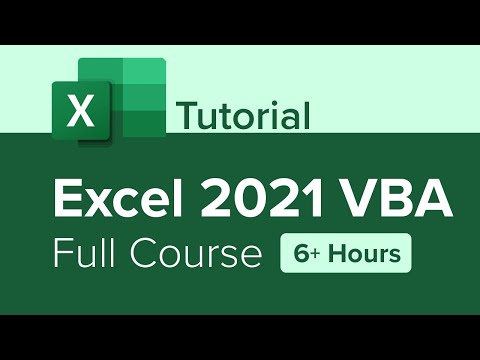
Excel 2021 VBA Full Course Tutorial
Add to list
#Business
#Business Software
#Microsoft Office 365
#Microsoft Excel
#Data Science
#Programming
#Strategic Management
#Business Analysis
#Excel VBA