Description:
Master advanced Excel 2019 techniques in this comprehensive power user tutorial designed for experienced users seeking to enhance their skills beyond typical tools and processes. Dive deep into data mining with VLOOKUP, INDEX, MATCH, and OFFSET functions, learn to expedite data analysis through dynamic ranges, and explore innovative problem-solving approaches. Discover how to intermix Excel tools for efficient task completion, create advanced PivotTables, work with array formulas, and leverage conditional formatting. Gain hands-on experience with combo charts, sparklines, and macro recording to automate tasks. Perfect for those who have completed basic Excel training and want to push the boundaries of what's possible with the software.
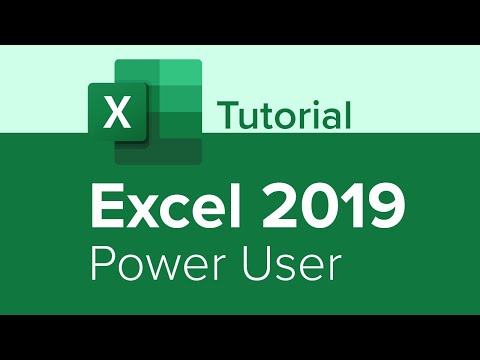
Excel 2019 Power User Tutorial
Add to list
#Business
#Business Software
#Microsoft Office 365
#Microsoft Excel
#Data Science
#Data Mining
#Data Analysis
#Spreadsheets
#VLOOKUP
#PivotTables
#Array Formulas