Description:
Dive into data analysis with Excel 2019 in this comprehensive tutorial designed for users with basic Excel knowledge. Learn to prepare, format, and analyze data using powerful features like table formatting, conditional functions, charting, and pivot tables. Master techniques for removing duplicates, applying filters, using IF functions, creating sparklines, and customizing pivot tables to draw meaningful insights from your data. Gain hands-on experience with practical exercises and discover how to effectively visualize your findings through various chart types and formatting options. By the end of this 1-hour 32-minute course, you'll be equipped with essential skills to transform raw data into valuable business intelligence using Excel's data analysis tools.
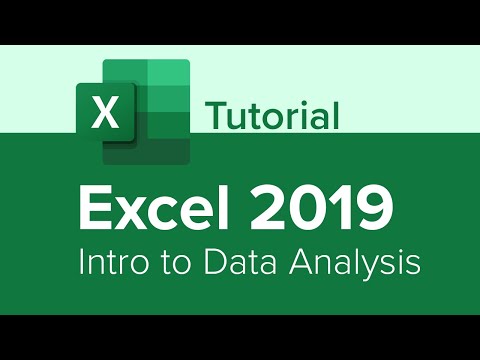
Excel 2019 - Intro to Data Analysis Tutorial
Add to list
#Business
#Business Software
#Microsoft Office 365
#Microsoft Excel
#Data Science
#Data Analysis
#Data Visualization
#Data Preparation
#Spreadsheets
#Pivot Tables
#Flash Fill