Description:
Learn how to install and configure a BLtouch auto bed leveling sensor on an Ender 3 or Ender 3 Pro 3D printer using vanilla Marlin 1.1.9 firmware in this comprehensive 15-minute video tutorial. Follow step-by-step instructions for hardware installation, wiring, mounting, and firmware configuration to solve warped bed issues and improve print quality. Gain insights on using a Pin 27 board, retaining SD card and EEPROM support, and optimizing probe settings for faster and more symmetrical bed leveling.
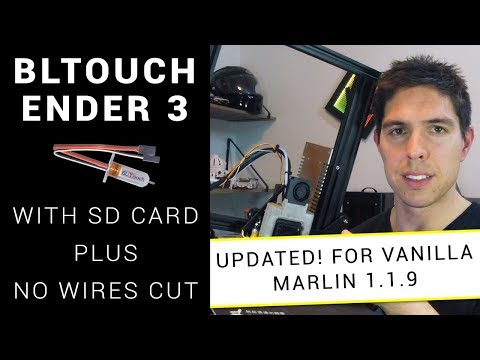
Ender 3 BLtouch Vanilla Marlin Guide
Add to list