Description:
Explore a comprehensive walkthrough of Ecamm Live Preferences in this 24-minute tutorial. Dive into every tab and setting of the software's control panel, learning how to customize your broadcasts and recordings to meet specific requirements. Discover how to optimize stream settings, manage transitions, fine-tune audio controls including echo cancellation and auto-mute features, and configure interview mode. Gain insights into screen sharing capabilities and platform-specific settings for Facebook and YouTube. Download a printable shortcuts guide for quick reference, and take advantage of a 14-day free trial to apply your newfound knowledge in practice.
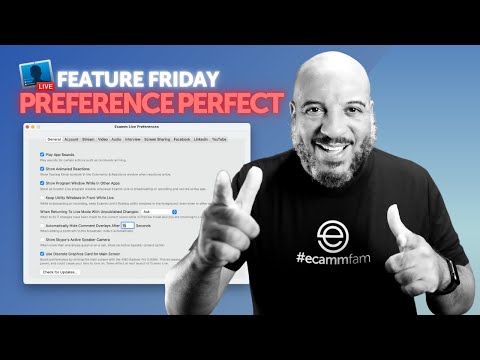
Ecamm Live Preferences Full Walkthrough
Add to list
#Art & Design
#Digital Media
#Screen Recording
#Livestreaming
#Ecamm Live
#Social Sciences
#Media Studies
#Broadcasting